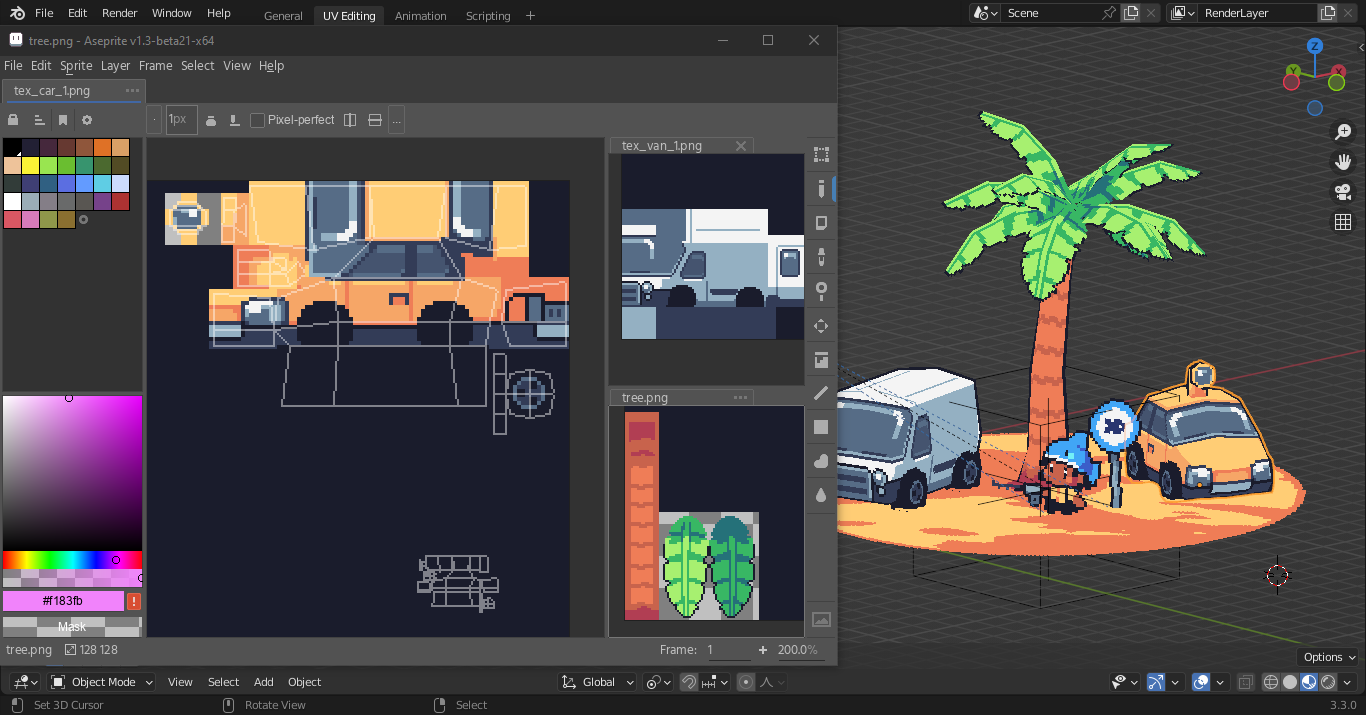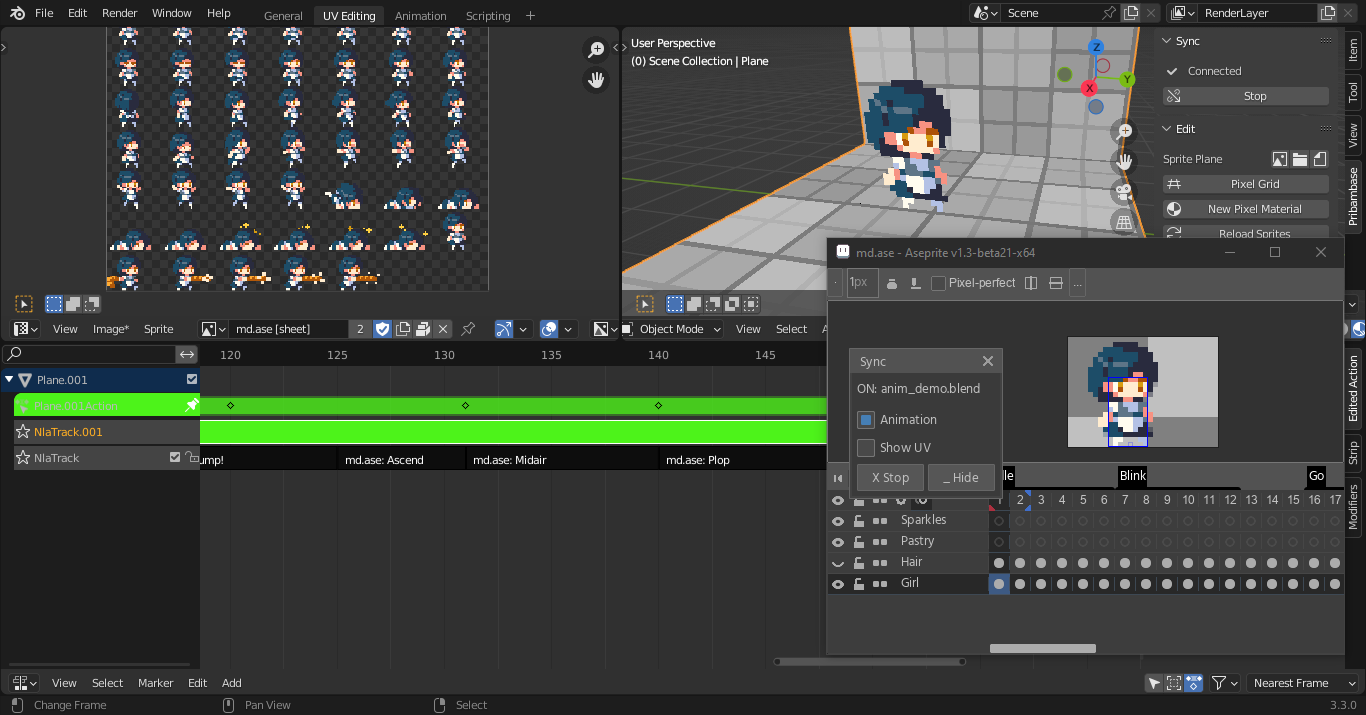Pribambase:
A helper tool to ease and speed up lowpoly pixel textured, or 2.5D pixelart workflow. It links Aseprite and Blender editors, and handles a lot of repetitive operations for you.
- Paint in Aseprite with instant viewport feedback in Blender. No need to save or export files.
- Display UV map in Aseprite. It is updated as you change the model.
- Sprite animation rig allows to directly control the frame of the animation, play entire animation, or separate tags. Cempatible with animation timeline and NLA. Supports tag repeats and looping (Ase 1.3+).
- Shortcuts for setting up world grids, pixel materials, and 2D sprites in the scene.
- Optionally maintain 2.5D spritesheets and animations for Armory game engine, which runs on top of Blender.
Setup
- In Edit > Preferences > Addons click Install and chose the file called pribambase-blender-{...}.
- After the addon appears in the list, check the box next to its name to activate it. The app might freeze for several seconds.
- Expand the box and press "Install Aseprite Extension".
- In the opened folder, double click the extension file, or drag it into Aseprite window,.
Addon features are accessed via Pribambase panel on the right side of the viewport and Image/UV editor, and a menu called Sprite in Image/UVeditor.
Recommended version is at least 2.83 for Blender and 1.2.31 or 1.3-beta8 for Aseprite, preferrably latest. The minimum is 2.80 for blender, and 1.2.30 or 1.3-beta7 for Aseprite, but performance and stability are significantly worse, and sometimes they break.
Usage
After the plugins are installed, turn each of them on before drawing: in blender press Connect on top of the plugin's panel in the viewport, in Aseprite press File > Sync . The faster way to do so is to press "Launch Aseprite" button in the panel. After that you can:
- Open any texture used in blendfile normally in Aseprite, and it will be updated in Blender as you paint. This applies to both textures created normally with blender, and textures set up by the plugin.
- Use Image Editor > Sprite menu to load Aaseprite files as textures, or create new ones.
- Enable Show UV to show the UV Map in Aseprite. It works similar to blender's UV editor.
- Use shortcuts on addon panel for setting up grid, materials, and animations. These do not require Aseprite connected.
Known Issues
- Blender does not allow scripts to add an undo for image data for some reason, so. pressing undo after updating texture removes all changes at once. Those changes can not then be redone, but will be re-synced from Aseprite file after next change.
- In Aseprite 1.2 or 1.3-beta changes in layer visiblity are not relfected in blender until next edit.